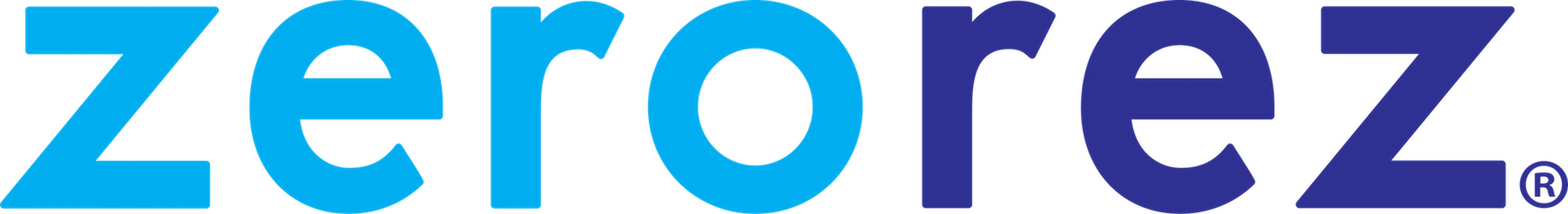
The ZrWare Point of Sale (POS) application (the "Zr App") will be used by a Zerorez technician at a customer's home at the time the customer pays for services completed with a credit card, either by swiping or inserting their credit card into the Castles MP200 device.
The technician will launch the ZR App from ZrWare so the app can display the customer's name, invoice totals, tip amount, total payments (already applied to the invoice), and the remaining amount due. The ZR App will then provide a control for the customer to specify the amount to charge to the credit card.
Once the phone or tablet has been paired via Bluetooth with the Castles MP200 device, the technician or customer can touch "Start Transaction" to instruct the Castles device to prompt the customer to swipe or insert their credit card for the specified amount. As part of this request, the ZR App will tell the Castles MP200 device to which UsaEpay credit card gateway it should send the credit card transaction.
The customer swipes or inserts his or her credit card into the Castles MP200 device. The Castles MP200 device securily handles the actual credit card transaction by sending it to configured UsaEpay credit card gateway and returns a transaction identifier to the ZR App. The ZR App does NOT store or handle any details of the credit card or the credit card transaction itself. All sensitive details of the credit card transaction are handled by the software running in the Castles MP200 device and within the UsaEpay gateway.
ZR App uses the transaction identifier, or reference number, for that transaction and instructs ZrWare to create a ZrWare payment from the UsaEpay credit card transaction. The payment in ZrWare includes the following information:
A customer can interact with the ZR App to pay with multiple credit cards, if necessary.